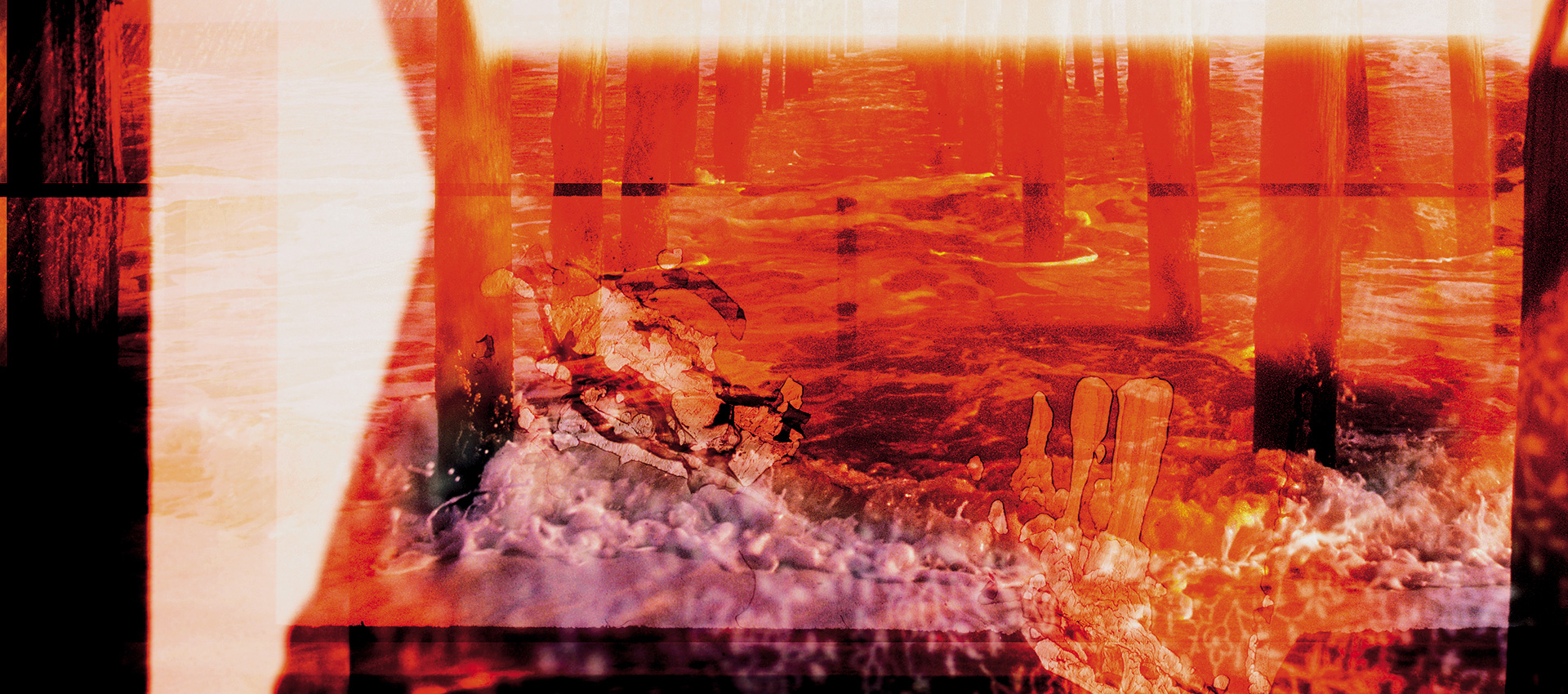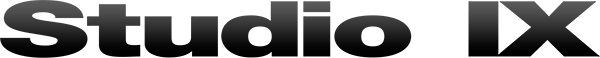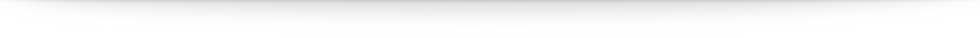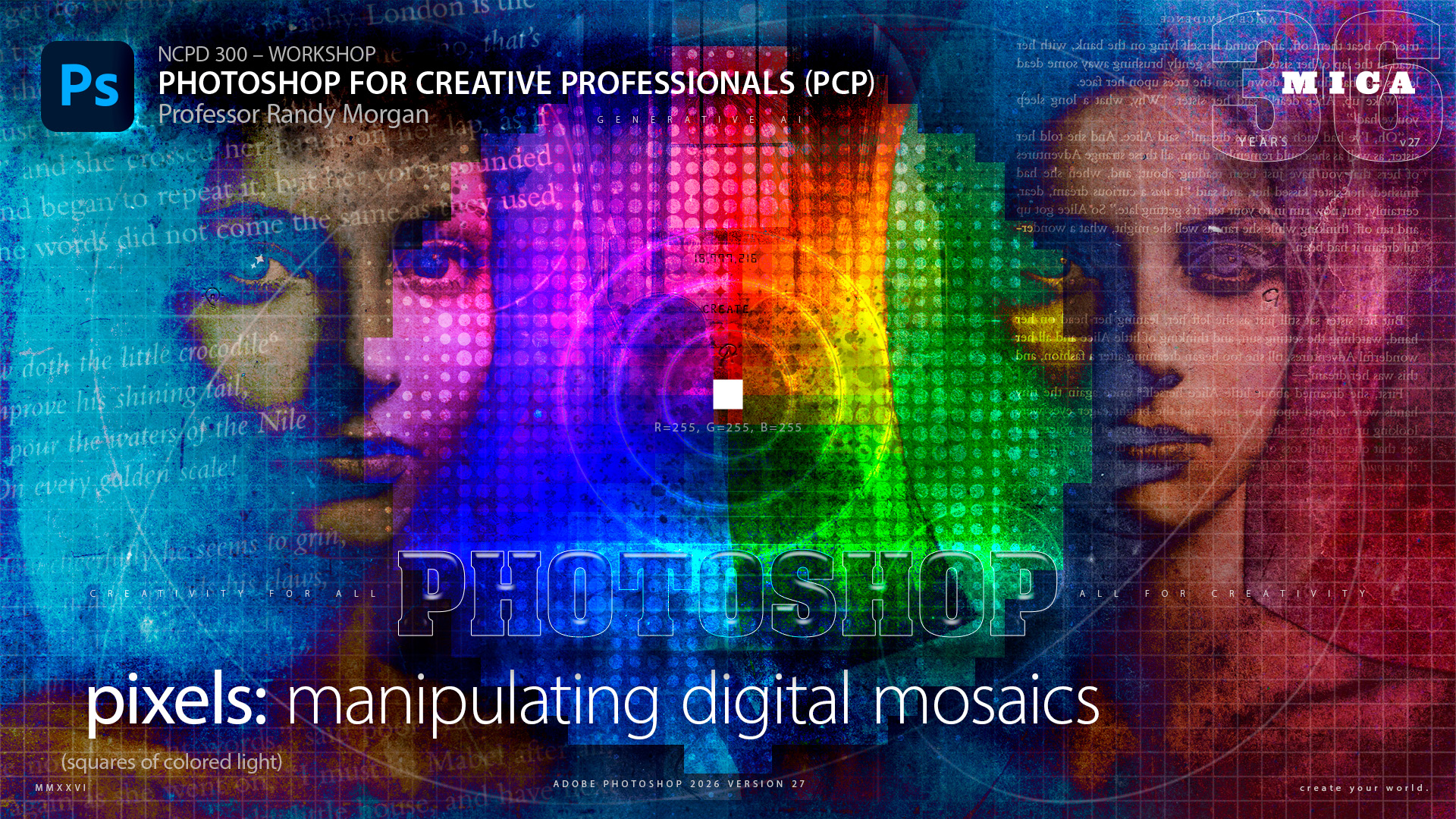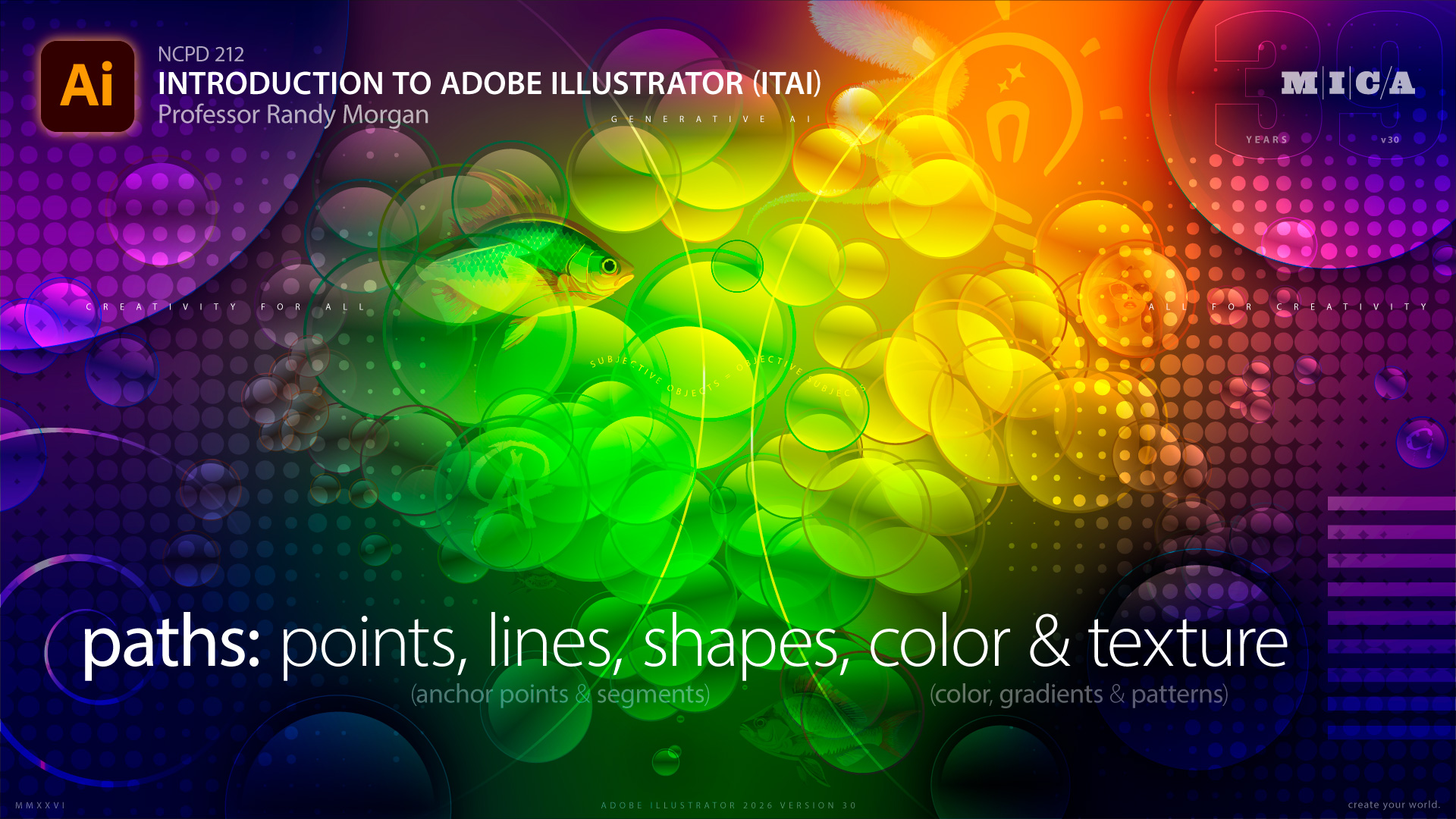The stuff you can't get from online tutorials and videos, magazines or books about Adobe Photoshop, Lightroom, Illustrator, InDesign & your creative workflow.
Color correction, retouching, image manipulation, illustrations, graphics, logos, typography, page layout & more – we've done it all and can help you do it too.
We've worked on-location with designers & production artists at the Bureau of Engraving and Printing, print professionals at R.R. Donnelley & Sons, Media Two and The Vane Brothers, archivists at Johns Hopkins University and Western Maryland Public Libraries, independent artists, photographers, and many more clients. We listen to your needs and create a custom plan of action to get you using the Adobe Creative Cloud apps the way you need to.
Whether you need individual, one-on-one instruction or training for the entire team, we can get you up-to-speed with the Adobe Creative Cloud apps.
Call 410-961-1969 or email to discuss your career development training now.
Let's get started!

Randy Morgan, multi-media creative of Studio IX, first generation digerati and award-winning designer & educator, has been sharing his knowledge of art, design, photography, digital imaging and the Adobe Creative Cloud at the Maryland Institute College of Art (MICA), Towson University and other institutions of higher education for over 30 years.
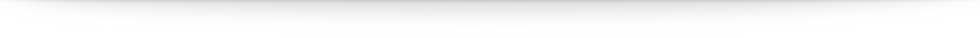

Spring 2026 Open Studies Professional Practice
Professional Studios – Online Remote Learning
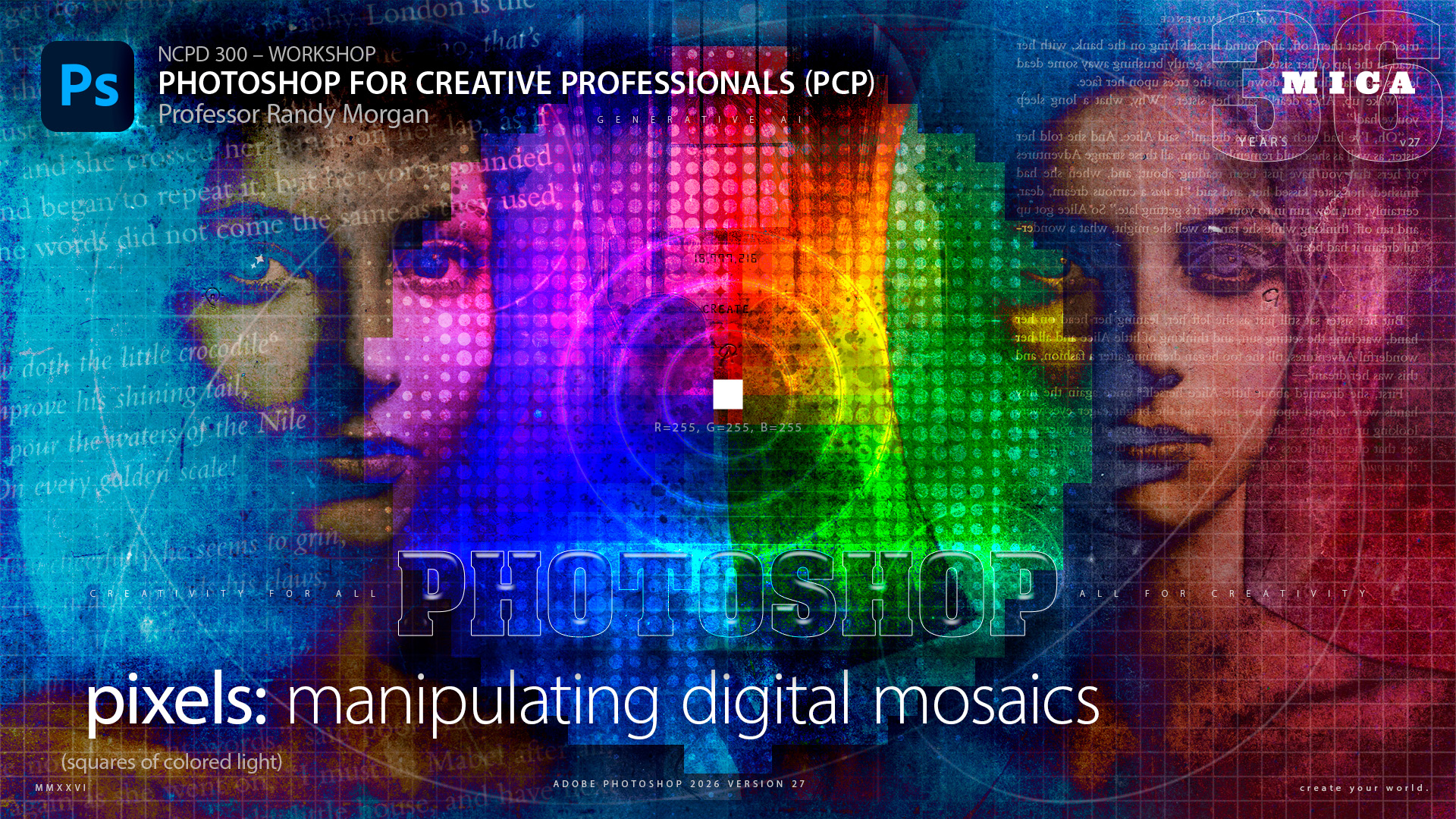
NCPD 300 Workshop: Photoshop for Creative Professionals
8 Sessions – Wednesdays, March 25 – May 13, 2026
6:30 – 8:30 pm
16 hours of hands-on instruction with Adobe Photoshop
Elevate your Photoshop skills! This course is for artists, designers and photographers looking to enhance their digital image editing expertise. Explore topics such as color correction, retouching, image manipulation, layers & masks, Smart Objects & Smart Filters and generative AI capabilities. We'll cover digital file formats and industry best practices. Join us for an interactive learning experience.
This workshop will be taught online using Zoom & Canvas.
Adobe Creative Suite access is included for the duration of the workshop.
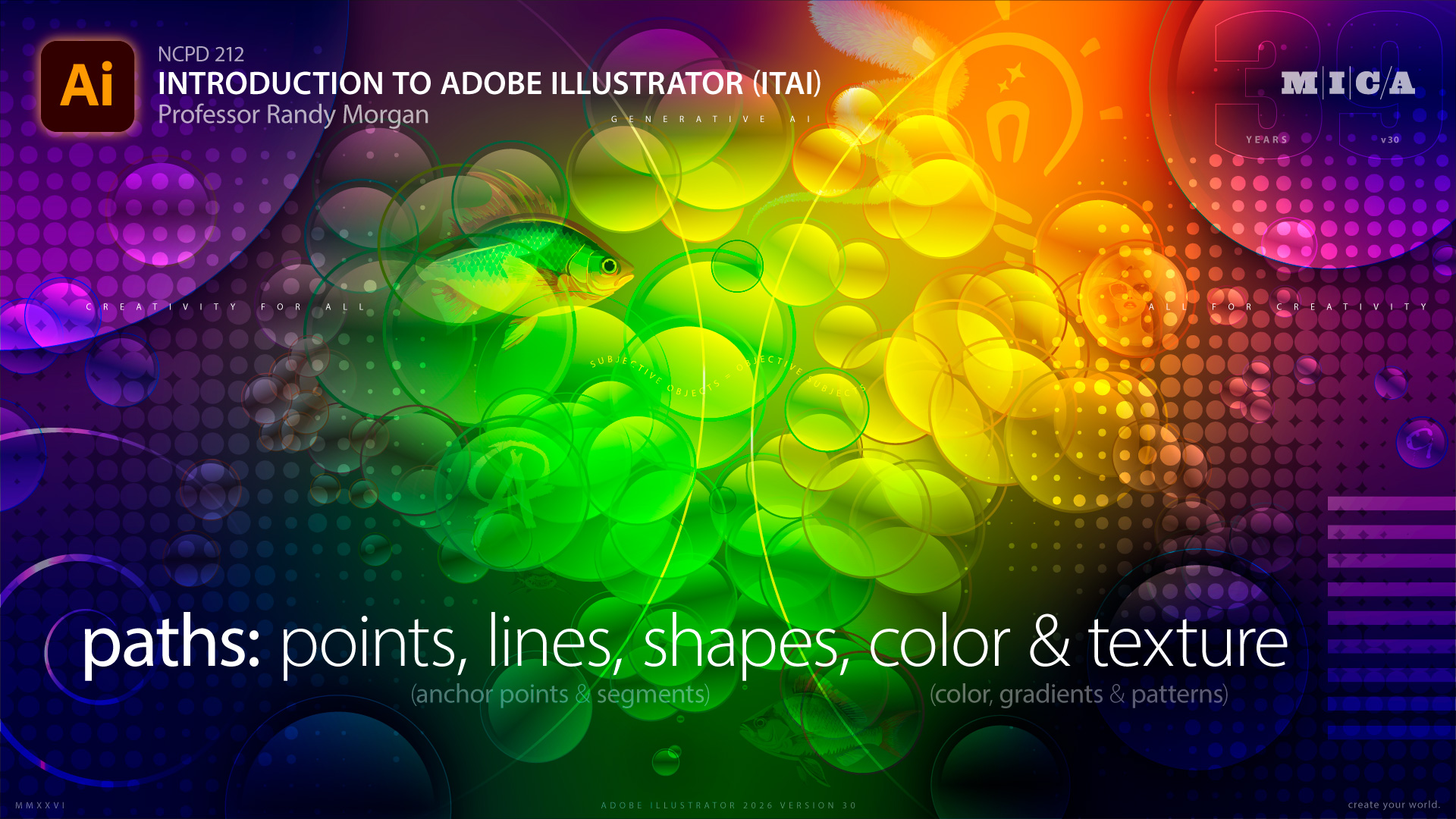
NCPD 212 Intro to Adobe Illustrator
8 Sessions – Thursdays, March 26 – May 14, 2026
6:30 – 8:30 pm
16 hours of hands-on instruction with Adobe Illustrator
A course for artists and designers getting started with Illustrator. Create incredible vector graphics with drawing & shape tools, fills, strokes, color, gradients, patterns, brushes, typography, and editable effects. Students will learn how Illustrator files are exported and used in other applications such as Photoshop, InDesign and more. New features and best practices will also be covered.
This workshop will be taught online using Zoom & Canvas.
Adobe Creative Suite access is included for the duration of the workshop.
Register now, limited enrollment!
Register Online at MICA
The Office of Open Studies can be reached by
phone at 410-225-2219 or by email at openstudies@mica.edu.
"Taught with a hands-on, nuts & bolts approach, these courses & workshops are a must for anyone pursuing knowledge of the Adobe Creative Cloud apps!"

All trademarks and imagery are the property of their respectful owners. Share the knowledge.